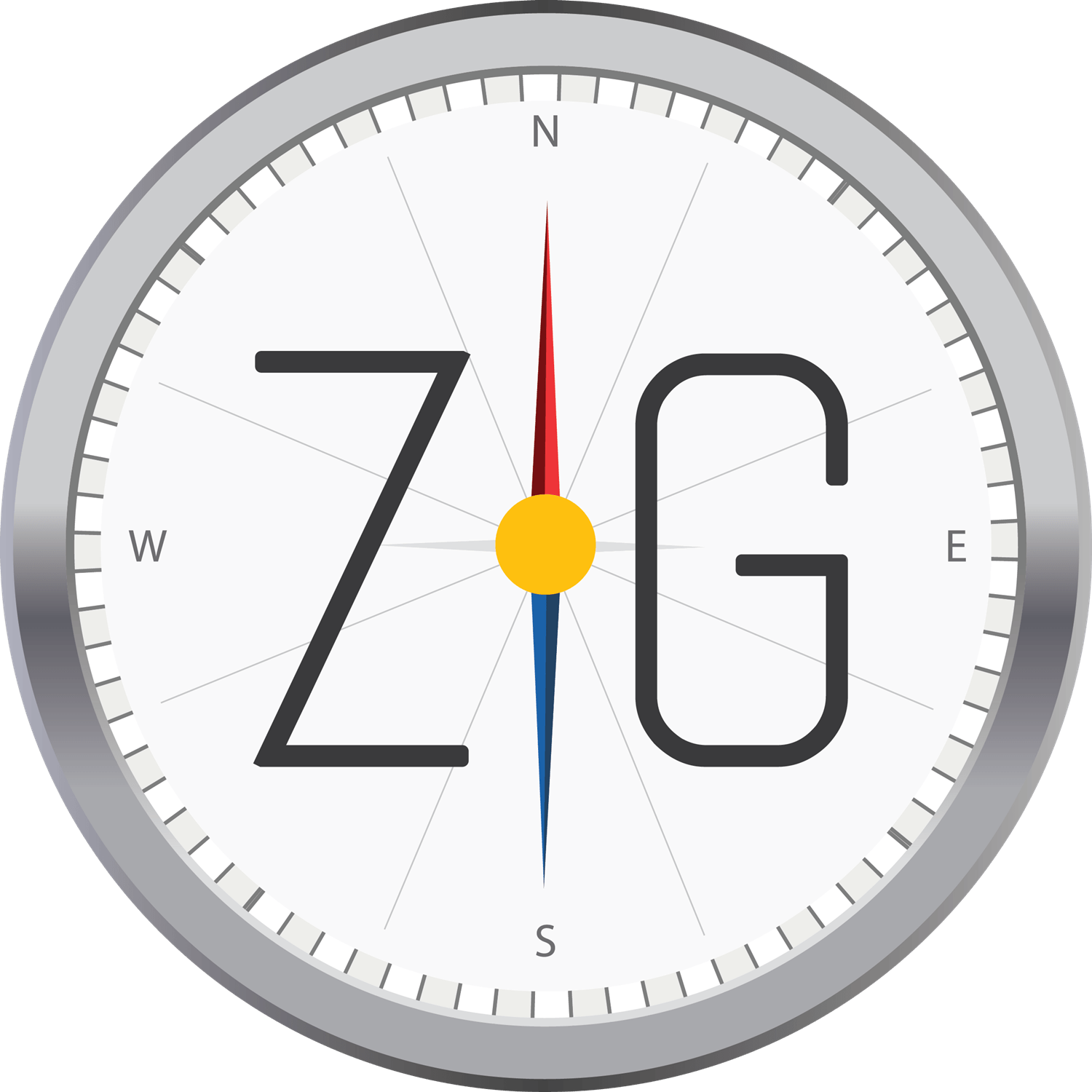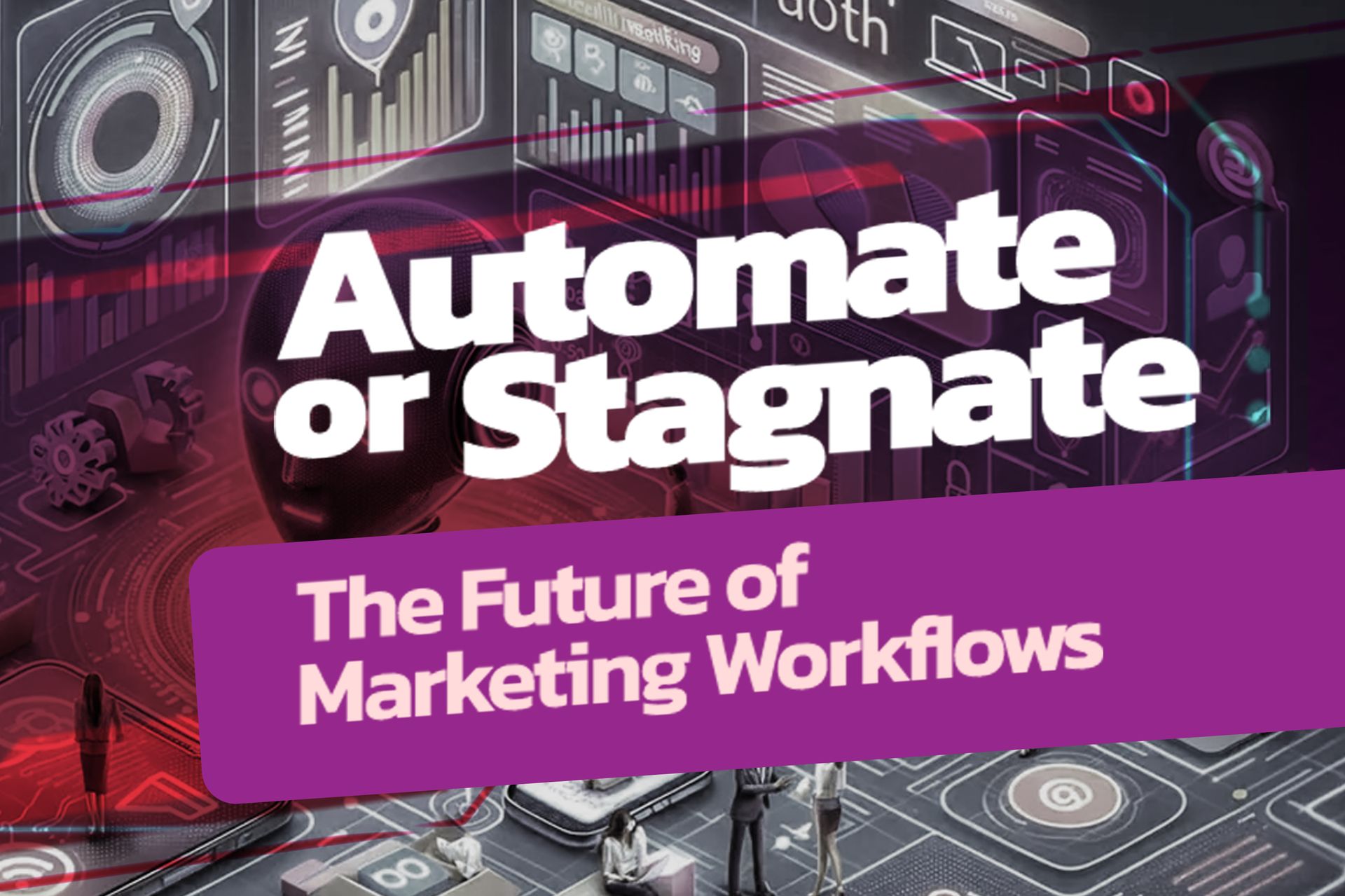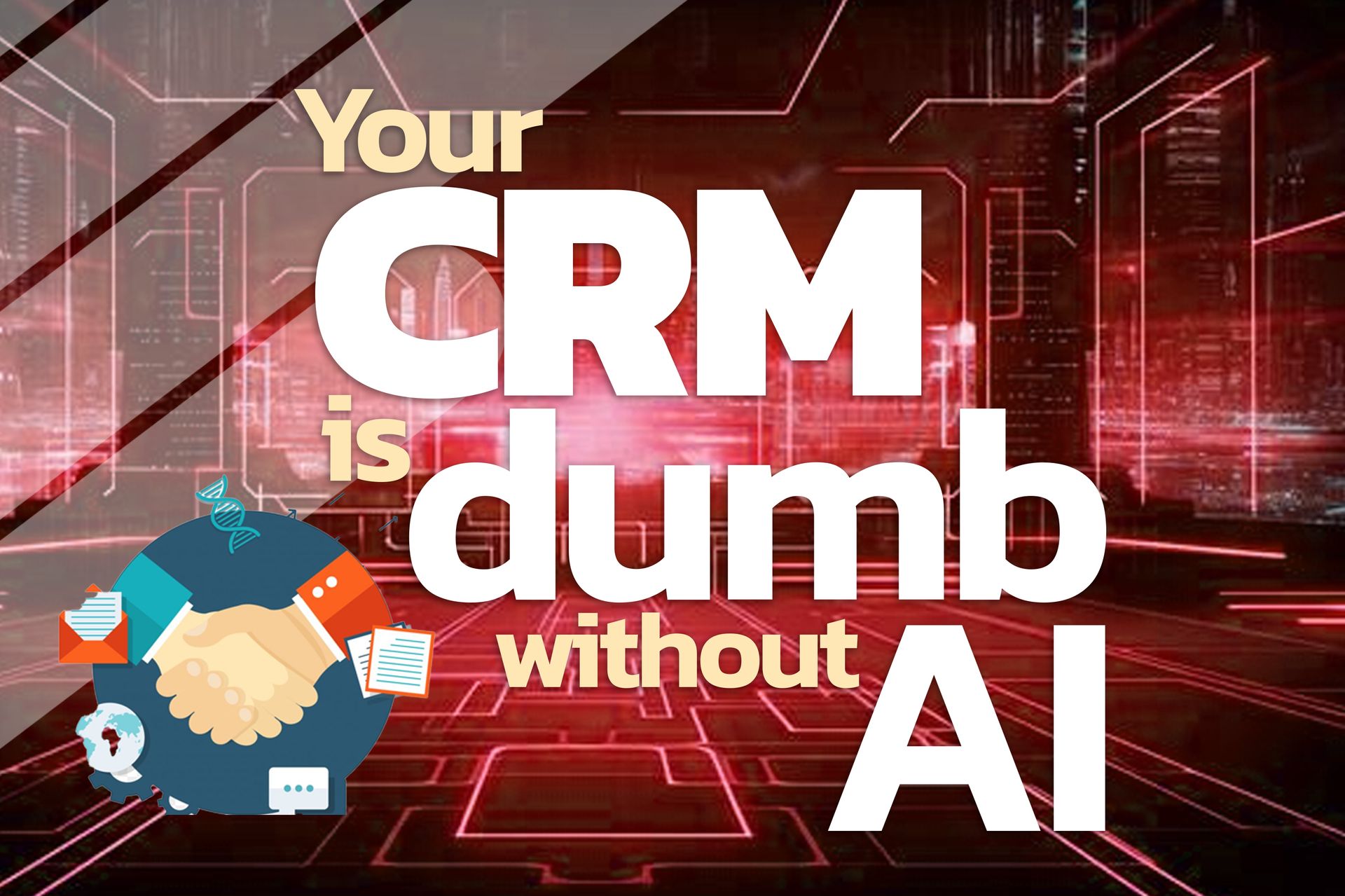5 Things You Can Screw Up When Setting Up Company Email
Zack Greenfield • September 7, 2017
It used to be that businesses had to send volumes of letters by snail mail just to correspond with their customers. With the advent of information and communications technology, we now have the electronic mail to speed things up. That is why one very important aspect of an organization’s continuing marketing and customer relations efforts is the creation and setting up of an efficient company email system. Unfortunately, there are still some of us who fail in setting up an email account. If you are using maxthedog@aol.com it is time to pay attention and if you feel like your company email is always a headache then this is for you. Here are 5 things you can screw up when setting up company email.
-
Make it 99.99% reliable.
There was a point in history that getting a company to host your domain or website is almost equivalent to getting the email hosting services from the same company. While it makes perfect sense to get both web and email hosting from the same provider, there are instances when even topnotch hosting providers experience a downtime. This simply means that if your website is down, then your email channels also suffer and you will have to find other means of communicating with your customers. This is why it is now highly recommended that you get a separate host for your email needs so that if one platform is down, you can still rely on the other one for continuous customer communication. In most cases, we set up our client email systems via Gsuite to assure the system is routing through the best servers in the world.
-
Don't Use free email.
There really is nothing wrong with getting a free email service such as Yahoo or even Gmail. However, these are best reserved for personal use and will not really speak well of your company as a thriving business organization. For example, you might have
InfoCompanyABC@email.com
,
but this clearly is no match for
Info@CompanyABC.com
.
Having an exclusive domain name email account definitely looks more professional than having a generic free email account.
We can't really say much more about this -- don't be cheep.
-
Get enough company email addresses for your business needs.
In setting up a company email, you need to take into consideration the number of email addresses that your business needs. For example, if there are only a few of you in the company that requires an email address, it doesn’t necessarily mean that you should also limit the addresses to this number. Ideally, each unit in your business should also have its own address. This comes down to organization and building a foundation that can scale. Done right this can also help to make you appear maybe bigger and more professional than you are for a short time while you grow. Groups, Aliases, and other routing choices all come into play when making your back and work and your forward-facing addresses look all pro.
-
Not considering the storage requirements of your email needs.
Will you be sending mostly letters via email or will you be sending out images, videos, or even audios to your customers? It is crucial to know the bulk of items that you will be attaching through email and make sure your system can handle your type of regular work.
-
Not creating an email list.
The reason why you have an email is to correspond with your customers and clients. If you don’t have a credible customer management program, then you are essentially missing out on one of the most important aspects of having a company email. Once everything is setup you should work on getting all your customers over to a CRM so you can send what you need to deepen your relationships, serve them well and sell more. Don't fall into the trap of sending thousands of emails from your personal box only to find you are not blocked by MSN for spamming and your box is useless now. Do your big send from a proper platform designed to send in bulk.
Setting up a company email is easy but it can be quite disastrous if not done correctly. We wrote this blog as mostly a heads up because 4 out of 5 clients we take on for SEO and web design have email issues that we step in a fix.
By avoiding these 5 things that you can screw up when setting a company email, you might as well ensure the success of your business.
2 More Bonus Items
Make sure your footer is compliant with your industry. For instance, do you have legal and privacy warnings that should be on there? Don't count on employees to add that language. Make sure you force footer text at the admin level so you are covered on the legal stuff.
If you are a Medical office you better make sure you are on a HIPAA compliant email system. Again this is another reason we turn to Gsuite for both email and cloud storage.
Now go make sure things are working and stop using mydogmax@hotmail.com to send your newsletters.