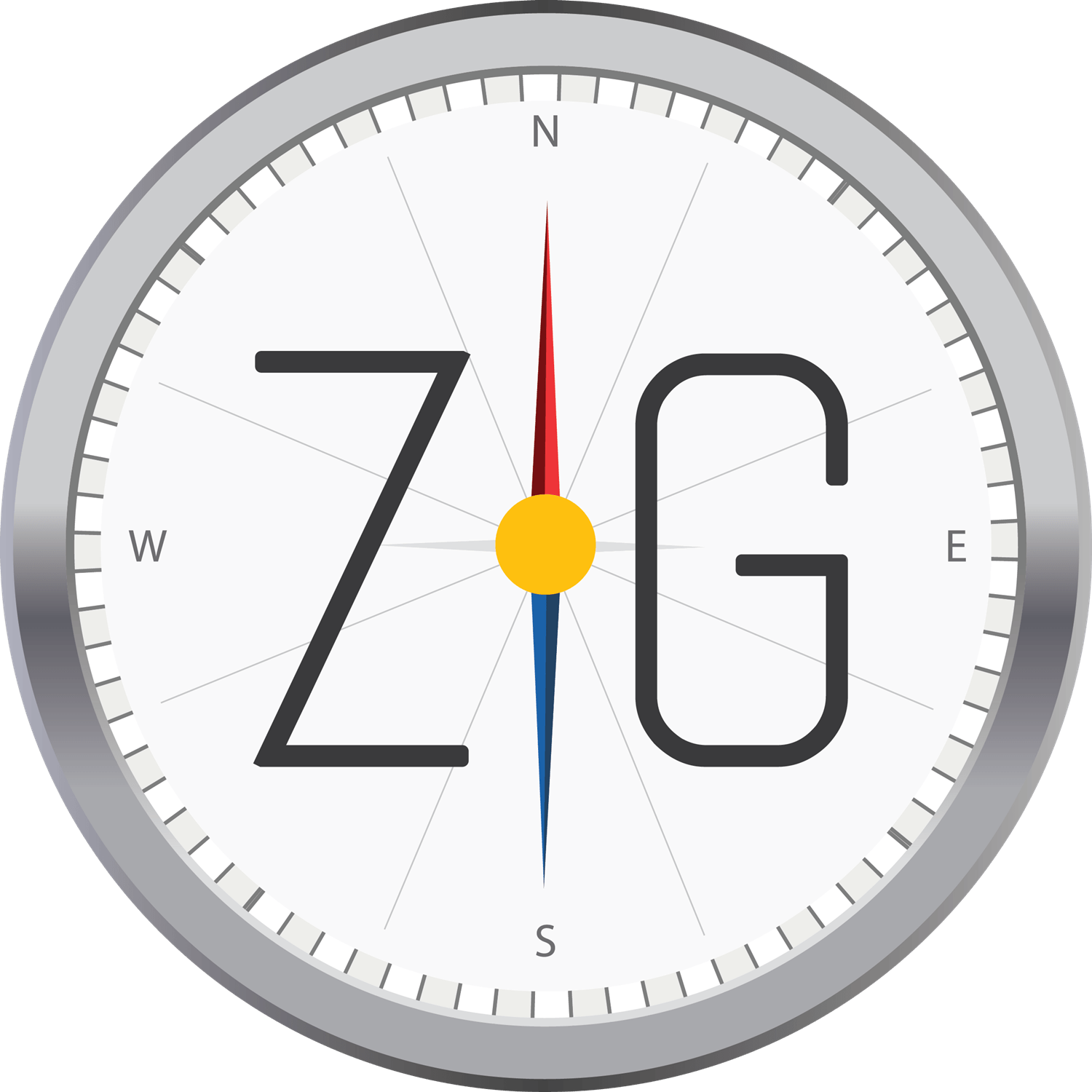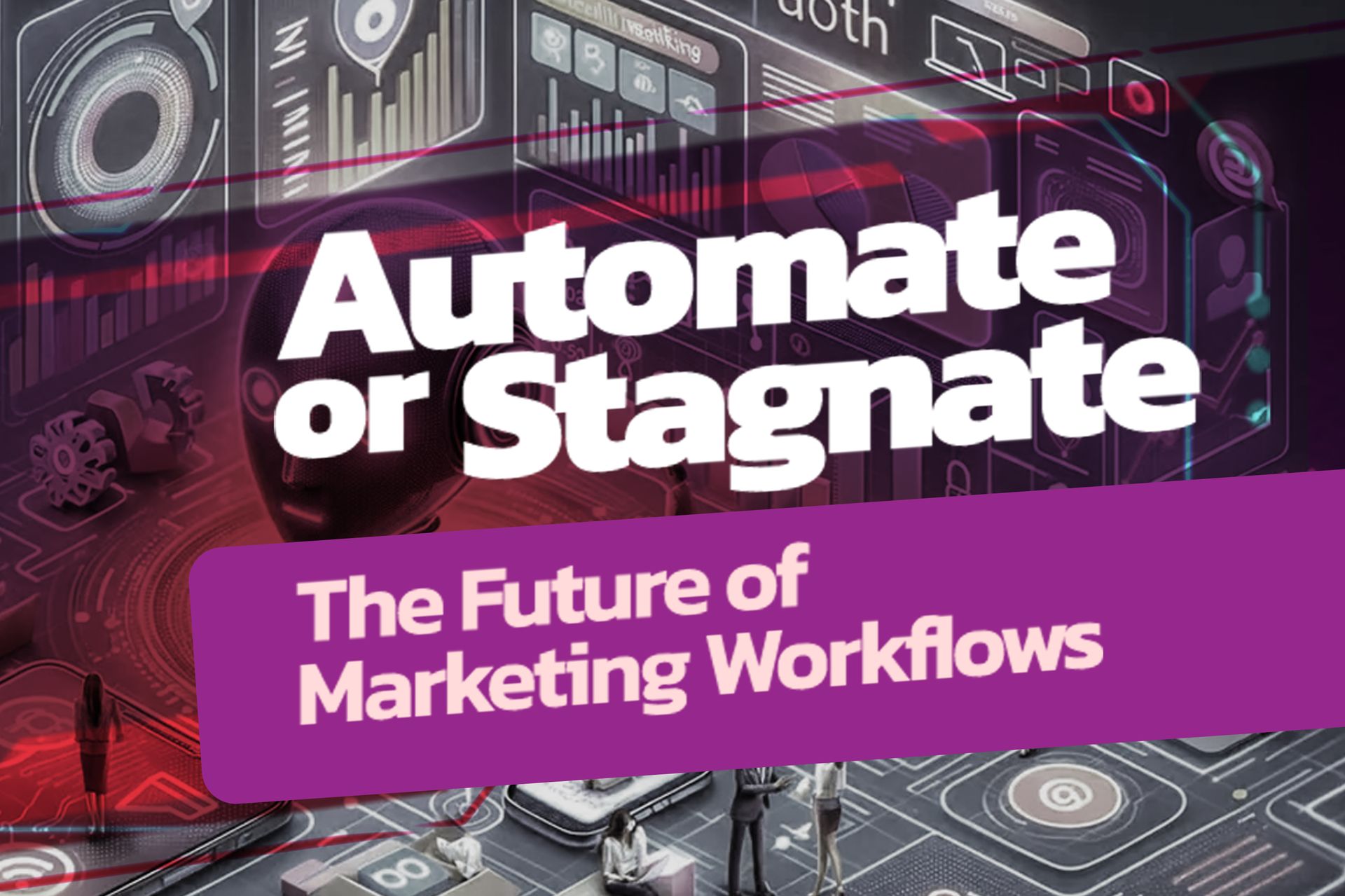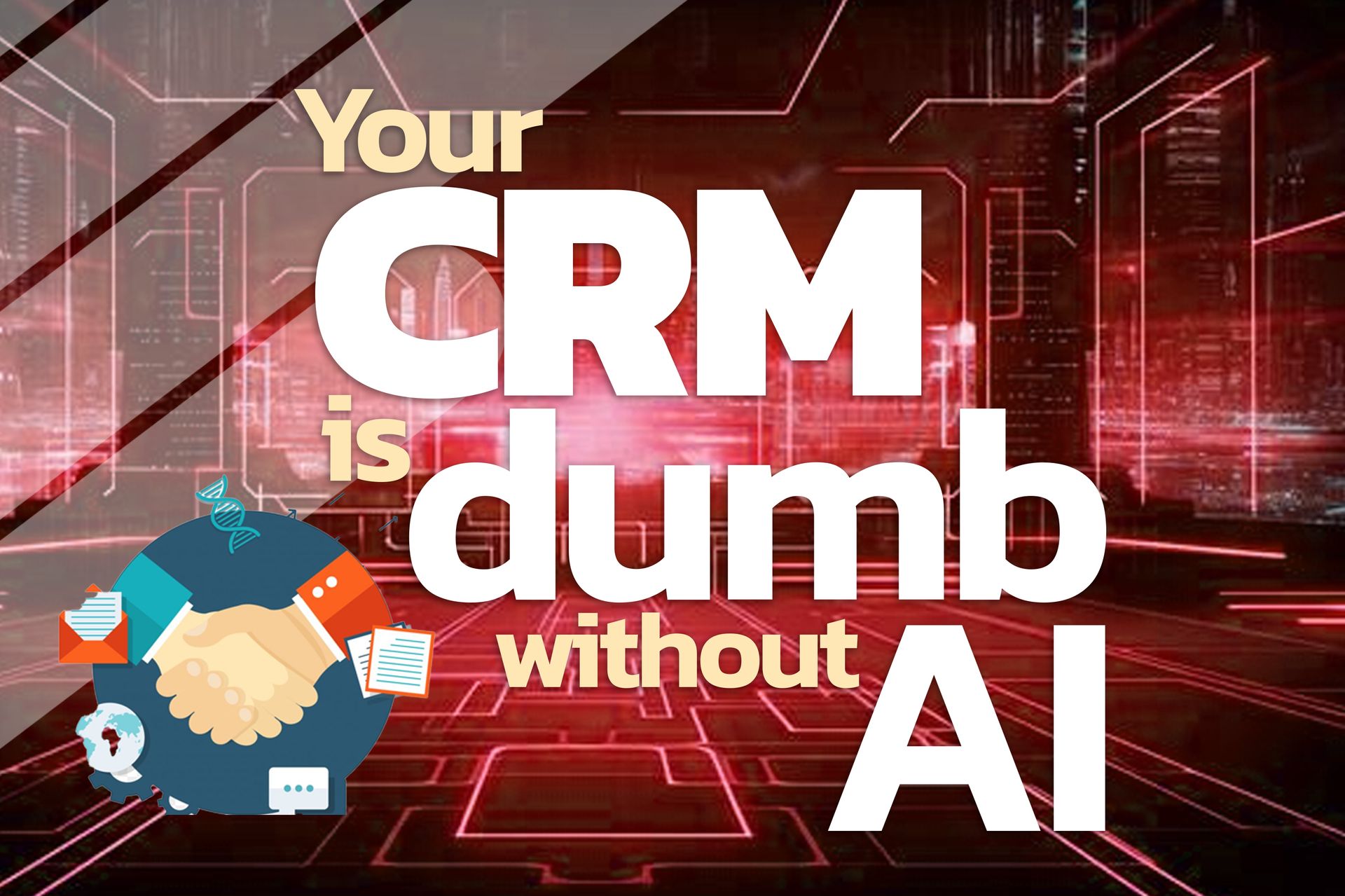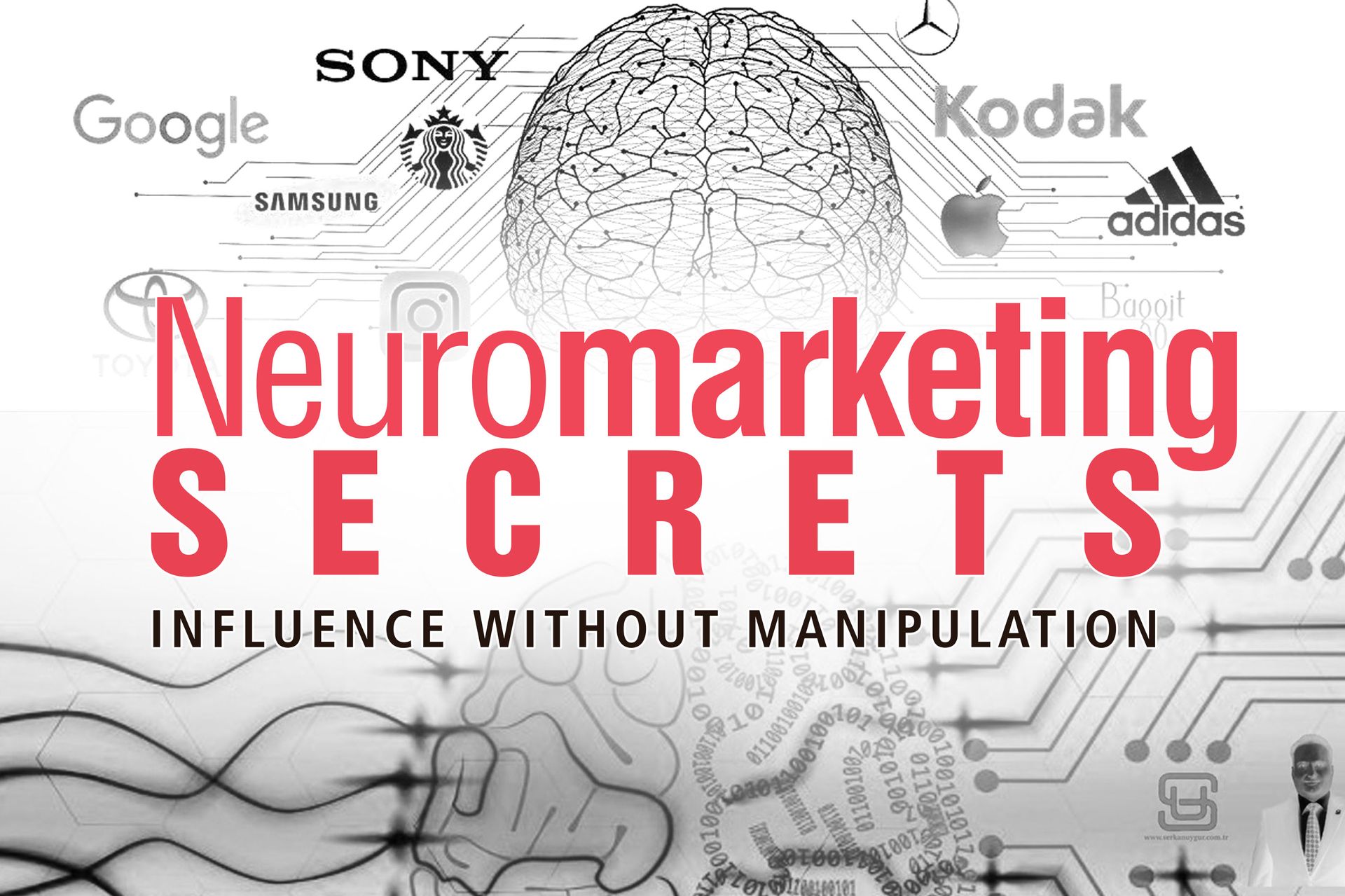Quick & Dirty - How to Advertise on Instagram
Zack Greenfield • December 15, 2020
So on today's episode of quick and dirty marketing, we're going to go over Instagram ads and we're going to follow the same format that it had on my notes that we did for the other series. So we're going to talk about kind of what the platform is, high level, you know, what you can do with it, the tricks, you know, and some of the things to watch out for, and then best use or what we like to do with it. And, uh, and then wrap it up. Okay. So let's start right off the top. What is Instagram like? What do they offer? Well, if you've been on Instagram, you know, which is, most of us you'll notice that the ads are predominantly visual based ads. Now, the other thing that's important to understand is that putting ads on Instagram is done through the same ad platform manager that you would use to put ads on Facebook, because there currently are the same company.
So the ad manager is the same ADS manager that you use to place Facebook ads. And you're going to use that to decide if you'd like to add Instagram placement to your advertising. Now, the images are basically squares. So that's one thing to consider. And then Facebook still has some limits on texts and things like that. One of the things I will caution you with versus regular display ads, Instagram does not allow you to put an image of a button on your app. They have a policy that the ad can not imply any additional functionality besides the functionality that Instagram offers. So the other thing too, you know, so you're going to need to watch that when you do your creative, the ad is definitely going to be an image or a video or a moving pictures or a little gallery there, you have a lot of choices with that part, and you can have call to action.
You can have texts on the images and so forth, which is, you know, in my opinion, a little bit more, a little bit stronger than what you might set up in Facebook, where you can have a lot of text below the ad. However, the, you know, you definitely just can't have a button there that implies that additional functionality. So just watch that on your creative. Now, the other thing about Instagram that you need to know is that there are two different types of placements. Predominantly there are placements in the feed, so that's when people are scrolling, scrolling, and then they see like post post post, your ad post, post, post another ad. Okay. So that's in the feed. The other thing the platform offers is, uh, as far as placement goes is to be able to put ads in the stories. So as people watch a story and then the system flips to the next story, you can get your ad as an interstitial ad, which is an ad in between two stories.
And you can kind of have like a little ad story in there might have one or two images or the video. That's a really great place to put video by the way. So I, you know, I think that's the most captivating in the middle of that story, watching to show video, uh, image or moving images that tell story about your product or service that might engage them. And then in that case, it's usually that the user will scroll up to access the advertising content or see the product or shopping or go to your page or whatever that, you know, whatever the action is. It's always scroll up to get out of the story and land on the ad landing page. So those are really your two big uses on Instagram are going to be in the feed. And then as part of that story, a book, which kind of goes left to right and feed goes up and down, okay.
So those are your two placements. And then you just got, watch your creative and not imply any, uh, different, additional functionality through button, user button type graphics on your. Um, one of the things that we, you know, just to get into the tricks and stuff, creative is so important on here. You got to visually stand out, you gotta be sort of visually disruptive. If you're going to stand out in the feed, you know, bold colors or, um, you know, some sort of imagery that is going to definitely draw immediate attention to your ad and kind of get people to pause, right? So that's one of the things you want to do is try to figure out how to make your ad visually engaging to the point that somebody at least stopped. Now, the thing that's important about that for you to understand the algorithm is if they stop on your ad, that momentary stop, where they look at, it gets logged in their interests for whatever interest category your ad is.
And then you will more likely be your ad will be more likely to be redisplayed to that user. So this is really important to understand as you're seeking to target and on your demographic and the demographic rules play by the same, you know, system that you use for Facebook ads, because it's the same platform. So you kind of have all the same demographic, uh, setups that you can do, you know, age and interests and gender and all of those things. But then once you get down into the dirty details with your audience, if they pause on your ad, then that system is likely to redisplay that ad to them. So your objective, your first objective is to get people that you're targeting to at least slow down. So you really want to get into the mind of your buyer, your prospect, and figure out what image is going to grab their attention.
Um, so that's the first trick that I, you know, can, can offer you, is that if you can do that, then, then you're very likely to get your ad in sequence with those targeted people regularly. And then the other thing that we love for Instagram is again, to follow that Omni channel strategy, that I'm always advocating that to use this with Facebook's pixel and make sure that you're retargeting people with your product and service visually on Instagram, because of the job off the internet. And you have display ads. There are, you have retargeting ads on YouTube or retargeting ads on Facebook. If they jump over an Instagram, you definitely want to chase them there as well. So you want to make sure that your face, your pixeled retargeting is also set to place your ads on Instagram because you know, the audience is so huge.
You definitely don't want to miss them there. Now, this is, you know, we've mentioned this in the Facebook video and you can watch that here. So I'm going to put that right there. So you want to click over and watch that. But in that episode, we talk about the differences between Facebook's age demographic and Instagram's age demographic. They basically cut off in the, in the sort of low thirties age wise. And if your product or service is applicable to people that are in the younger demographic, this is a really important place for you to want to be retargeting and potentially cold advertising. Although that's definitely a little bit trickier. So, uh, those are the, the era, you know, the sort of strategies that you need to pay attention to. We definitely prescribed that our Kaiser doing retargeting. We're going to add that in as part of the strategy and almost every case, uh, depending on the demographic, again, if it's applicable to them, we definitely want to have them set up that way. And in some cases we'll run some cold targeting on that, some cold advertising as well on that. So get out there and make sure you poke around in the settings. And if you have trouble, of course, there's plenty of technical videos about how to place ads, but from a high level, not too much wanting to do, if this video helped you in any way, or you think might help a friend, please share like, and subscribe, and we'll see how the next episode is quick and dirty marketing.