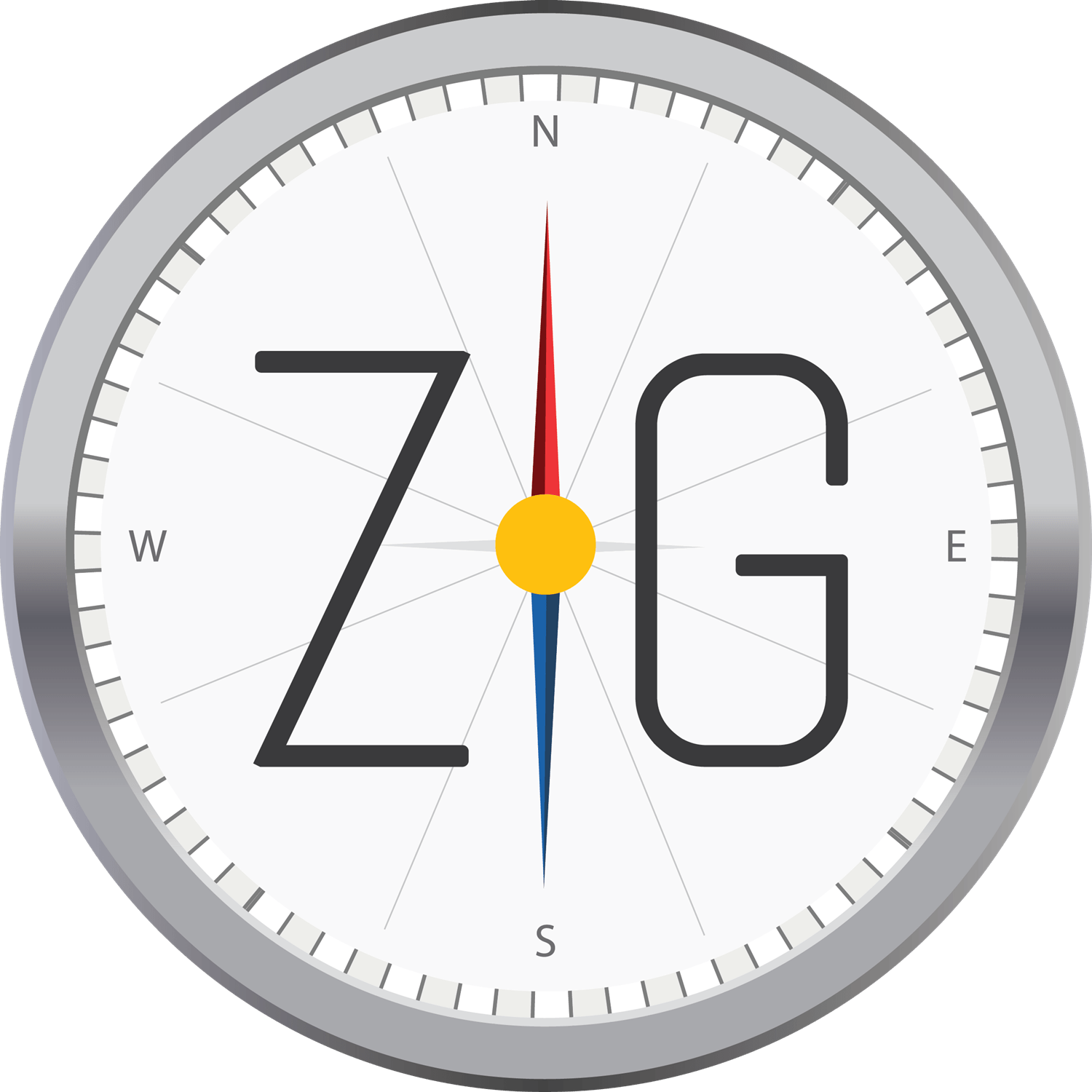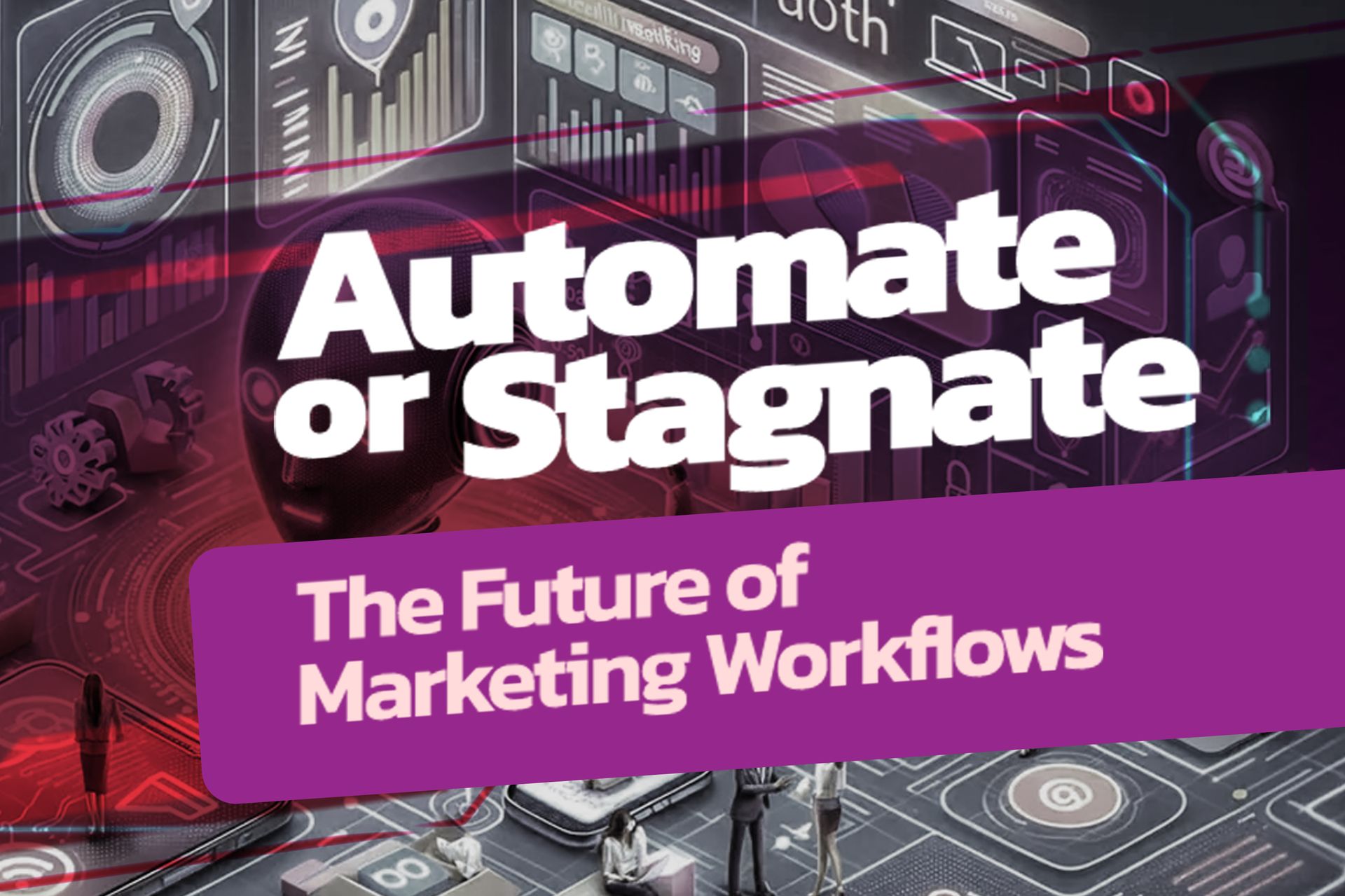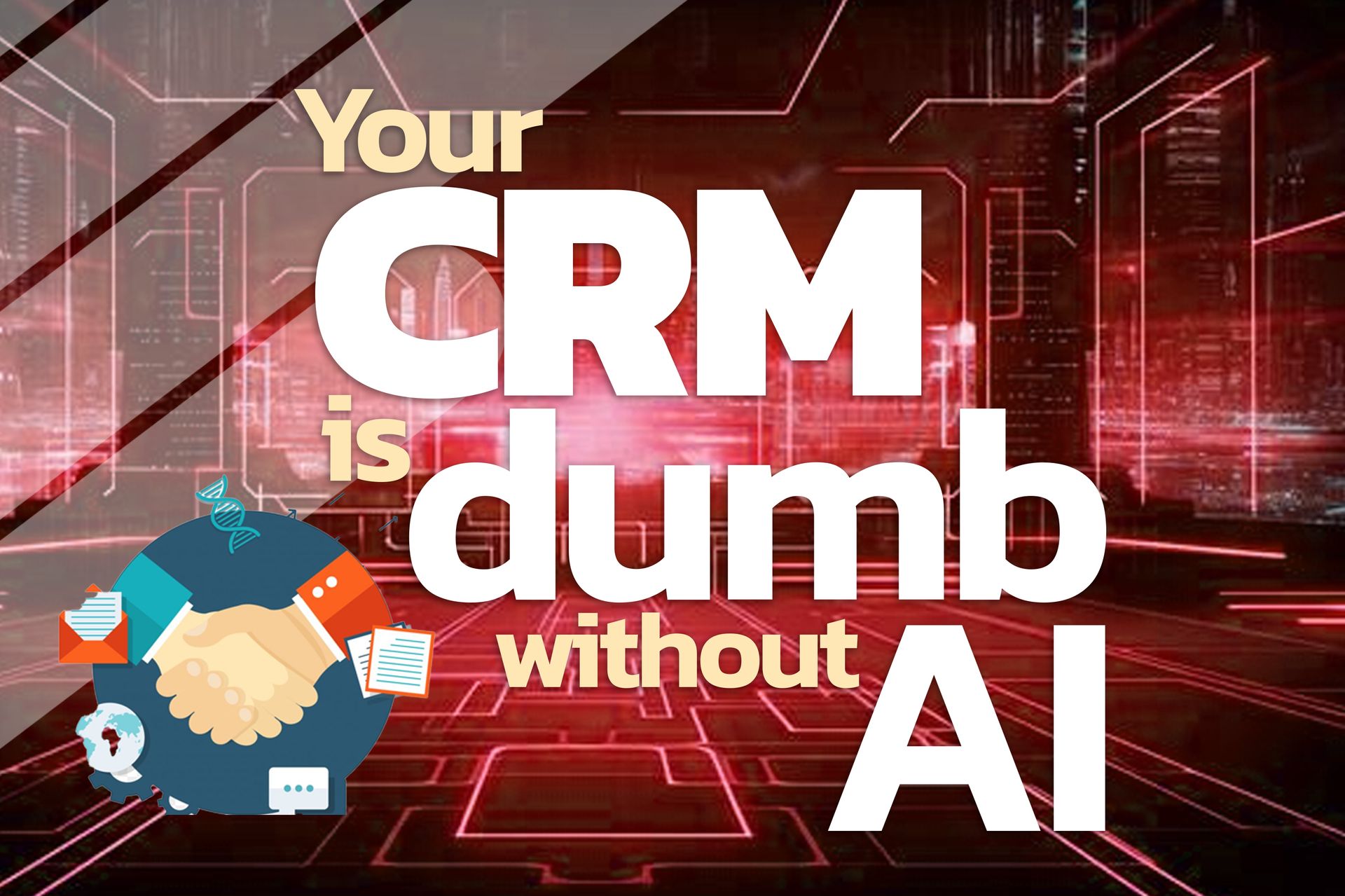An Arizona SEO Company Enumerates 6 Critical Elements of an SEO Audit
An SEO audit is a highly effective method of determining the efficacy or your website. It will provide you a clear idea of which specific efforts are producing solid results and which ones are not, or are even compromising your online presence. After an SEO audit, you can evaluate your SEO strategies and take an editorial approach to better streamline your efforts and substantially improve your website’s performance.
To help you with this objective, it’s best to turn to experts. In Arizona, SEO specialists have compiled the six critical elements that you should pay great attention to in your technical SEO audit.
1. Code organization
This is crucial because you need your web pages to display properly in SERPs. For this, you can use Schema.org, which can make it easier for Google and other search engines to comprehend the content on your pages.
2. Duplicate content
Duplicate content can break up traffic and diminish what could be a great-performing web page, as well as lessen the credibility of your website. You can handle duplicate content by using canonical tags, 301 redirects, and Search Console, which will tell Google how you want the site to be indexed.
3. 404 pages
These don’t bring any value to users and to your site, so handle them by turning to Google Console to locate where the invalid or broken links are coming from. You can also fix the links or delete them from your own site.
4. Mobile optimization
With the popularity of compact mobile technology, more than half of search queries nowadays are made through smartphones, tablet PCs, gaming consoles, and wearables. Make sure that your website is accessible through these devices and that it displays properly. The best way to ensure this is by having a responsive website; this will make sure that your HTML and URL are the same on any web-connecting device.
5. Site Speed
This is super important in improving UX. Make sure that your site completely loads in three seconds or less. A survey reveals that 40% of people will leave a website if it takes more than 3 seconds to load — that’s a significant loss for businesses. To make sure that your website loads quickly on all devices, use a good host, use CSS, reduce scripts, decrease the number of HTTP requests, use AMP, optimize your database as well your images, and enable browser caching and compression.
6. Site user-friendliness
Check the website from different devices to see if it’s consistently easy to navigate and use. To improve UX for your site, the principle is simple: Implement the smart rules of web design and content creation.