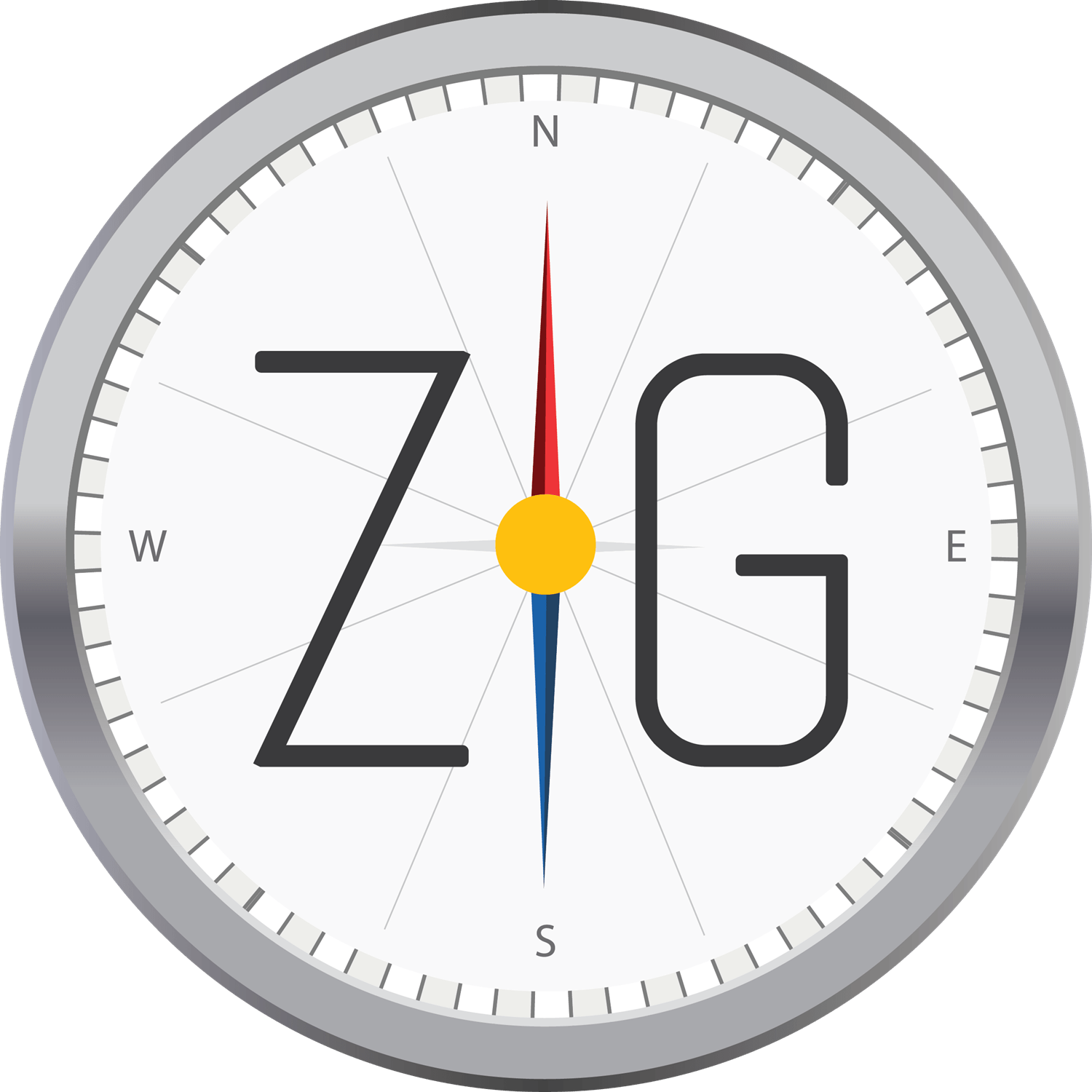Digital Kindergarten
Zack Greenfield • November 24, 2021
I want to tell you a little secret about design and user interface- the way that we frame that up, I call it digital kindergarten. So let me tell you all about that.
Okay guys, I'm gonna tell you how we figured out user interface in the most simpler simplest terms possible. And the other day we were joking around, we were working on a project and, we got some user feedback and they were struggling with the page feature. I think we all know that today attention span is very limited. So if you're doing any sales pages, landing pages, and sometimes that'll be your homepage on your website, you need to consider the fact that the user, that visits the page is just as strained for attention span as all of us are. And we need to figure out how to grab that person's attention. And we've talked about on the channel, how the fastest way to do that and stay relevant is to make sure that you're clear about the problem you can solve for that visitor.
So that's step one, but there are other elements are there, like, what do they have to do? What action do they have to take? What buttons do they have to press? What video do they have to watch? Whatever all those elements are, right? They need to be digital kindergarten. And let me define what I mean by that. I mean that whatever you design needs to be able to be completely understood by a five-year-old and it's not to insult any one of us. It's just the reality of the way things are with how little time people will spend on your page to figure out if it's important to them, with how little attention we have. And if you think about the vast majority of users now on a lot of cases, we're seeing 90% plus mobile mobile visitation on, on some of our projects. People are just working on this very small screen, and you really have to figure out how to make that work for you and not clutter it up and make it too confusing.
So if you're working on your page and you're feeling like people are struggling, and you can do this by just asking some friends, and frankly, if you have children in your lives, like you got your own kids, you got siblings with kids, you're an aunt or an uncle or a grandparent or whatever, and you have access to children. Show them the page so long as they're a reading age, know, they can read fluently, show them and ask them, you know, to walk through and see if they can make it work as a litmus test. If you can get a five or six year old to click through at your funnel, then everybody else is going to do just fine. So hopefully that helps. And, you know, it gives you a good framework for doing a good user interface job. It sounds a little silly, but frankly, that's where we're at. So keep everything at a kindergarten level and make it easy for your visitors.

If Your Website Can’t Answer, You’re Invisible: The Rise of Answer Engine Optimization (AEO) in 2026
Stop being ignored by AI: Upgrade to Answer Engine Optimization (AEO) and make sure your business shows up where real decisions happen in 2026.