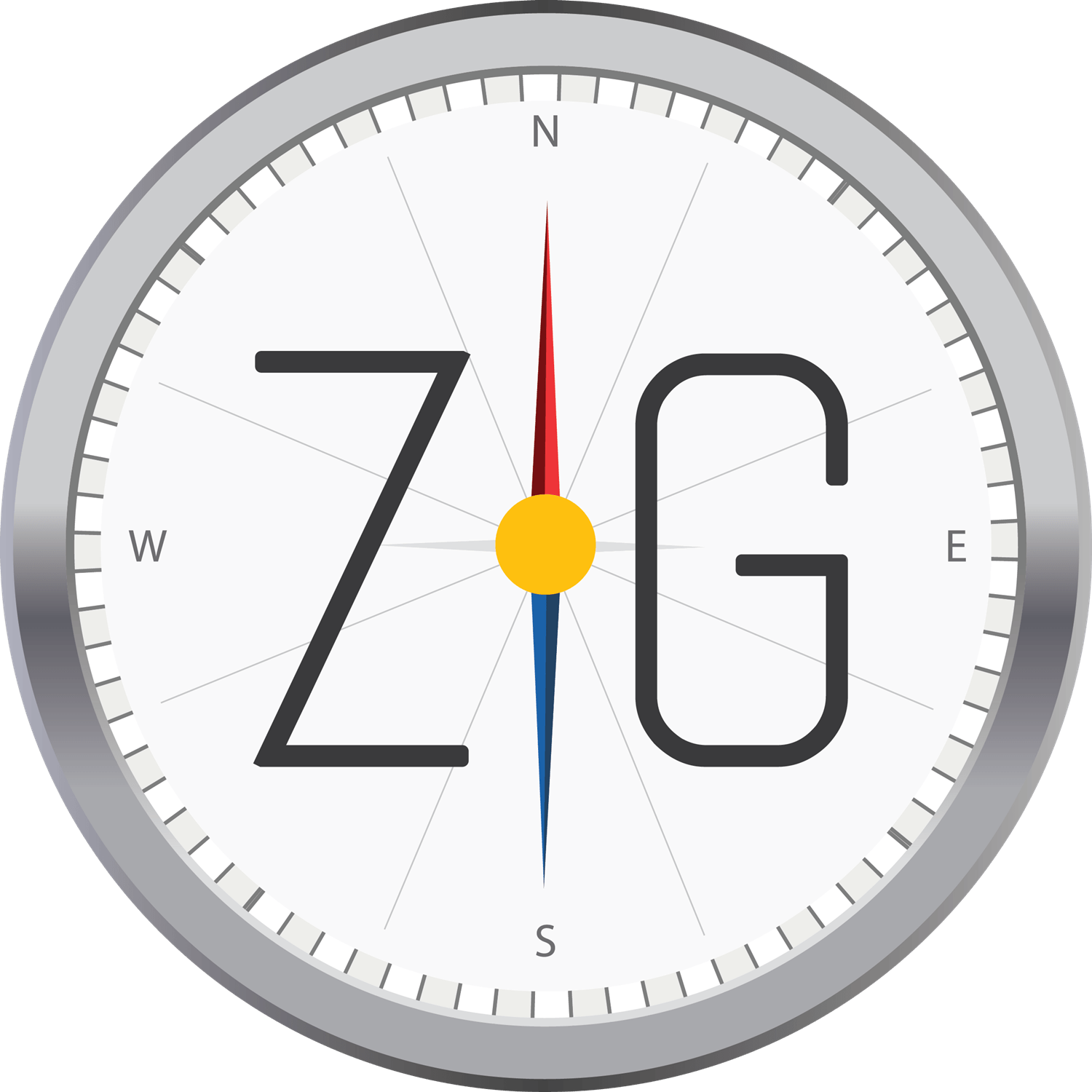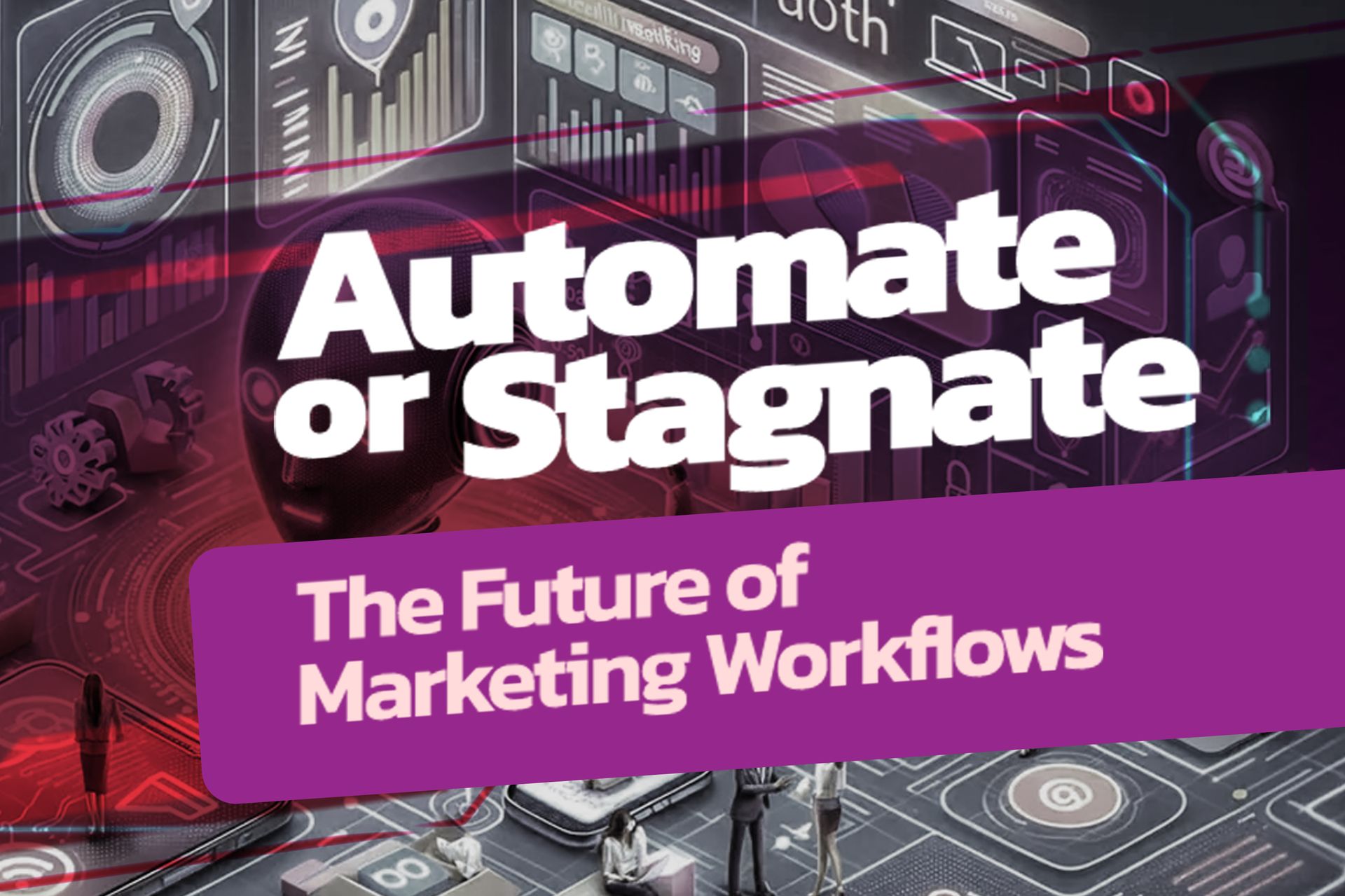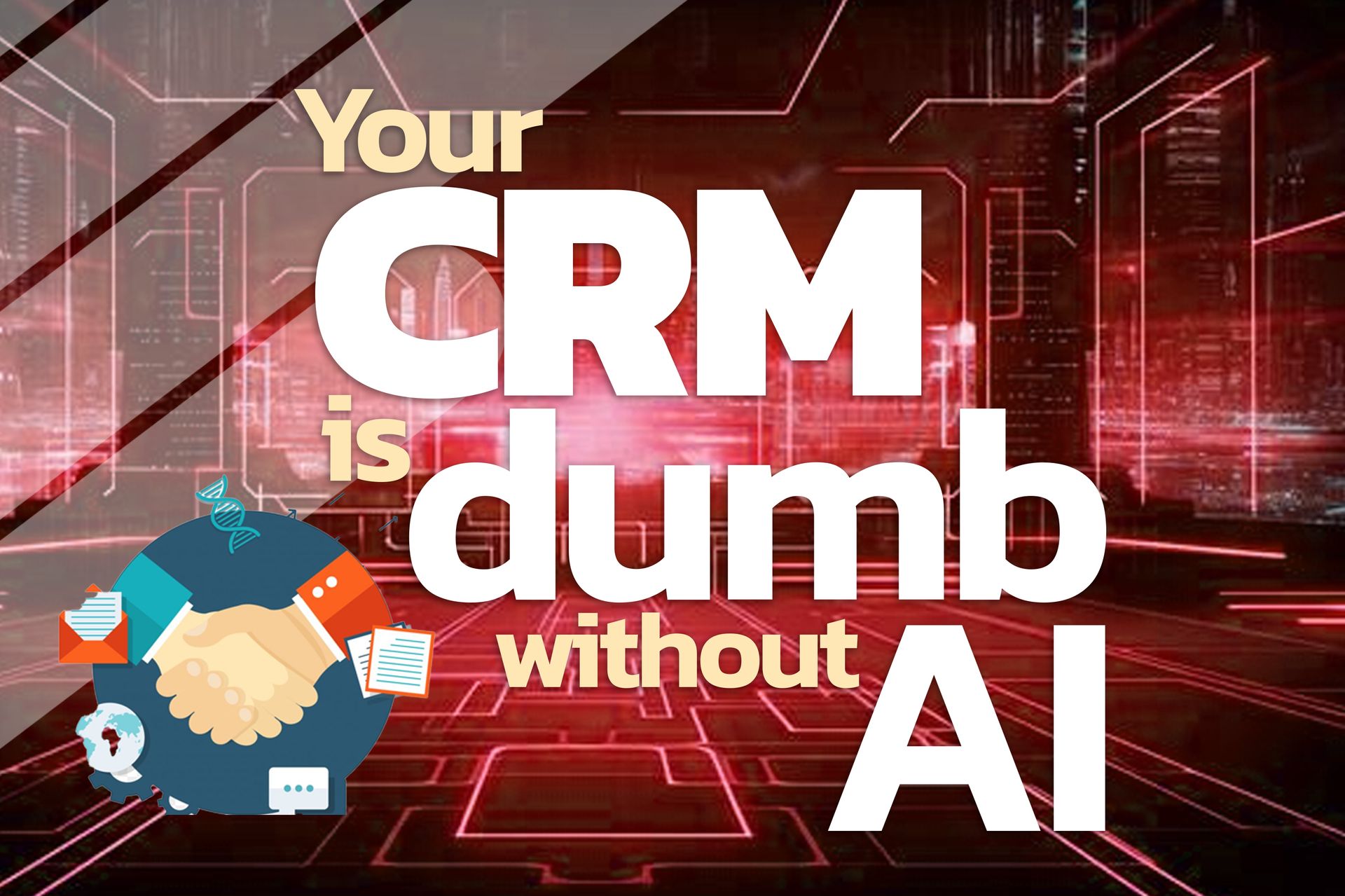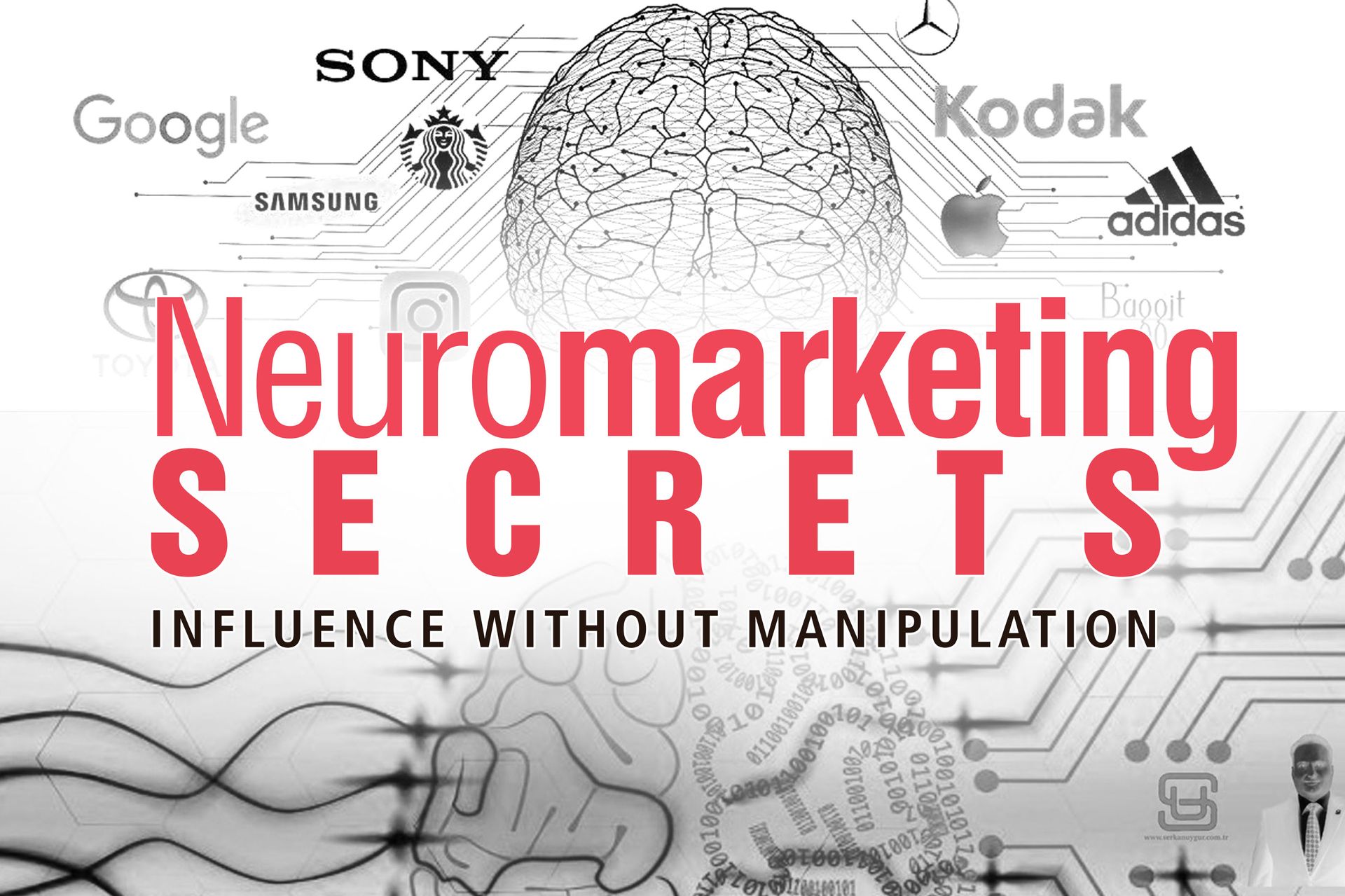Why Google Analytics 4 Will Help Your SEO
Zack Greenfield • July 28, 2021
Today we're going to continue our SEO sort of series here. We're working on helping you guys set up the basics for getting SEO going. And of course, that starts with understanding the data streams and setting up how that's going to work. So today this video is going to talk to you about Google analytics and the new G4 updated version and why that's different "better".
So I got some notes right here. This whole thing has been sort of evolving over the last, I dunno, 10 to 12 months here. And if you didn't know anything about analytics, Google has always allowed users like you and me who have websites to use a tool. They call Google analytics and used a you a code UA code was a universal analytics code, and you could put that code on your website and then Google would start tracking traffic sources and other important data points. And you know, how many, how much traffic, how long people session times, page views, most popular page content, some really useful information and definitely information that you want as you're working on your SEO objectives. And you're trying to rank content and blog posts and all these other things that was going on for a long time.
And now today, I'm introducing you to, if you haven't heard, we have GA four, which is Google, Google analytics for now, there are three primary differences between the UAA system that we're kind of migrating away from, although they're both working in tandem right now. And the new GA four system universal analytics was really based on sessions and session time. So the system tracked kind of, you know, the fact that the person was there on the website, the new GA four is more event based. And this comes off of two, you know, there's, there's other things in the background. You guys might look back at my other videos about cohorts and some other changes that are all related to privacy and on and on, but in general, GA for now looks at what people are actually doing on the website versus whether they just get there or not.
So that's a better feature. The other thing is the reporting for GA four is baked in and is really kind of, top line. Whereas in UA, they had some basic reports and you could do some customization, but you kind of had to work for it to get the reporting that you need in GA for. You're going to find all that stuff under the analysis tab. And it's, easy to set up the types of data, the types of reporting that you want for the data that you're looking for inside all of your analytics account for the properties that you are evaluating. Now, the third difference is, how they set up, right?
From a time before apps and mobile use was as popular as it is today? So in a lot of ways, it was kind of an artifact from the days of just desktops and mostly laptop users, GA four really allows you to commingle and coast stream data from a specific user or event, if you will, across apps, mobile desktop, and sort of all variants of wherever your user streams are coming from and synthesize that data into one set of reporting that makes it quite a bit stronger. So if you're running an app or considering an app, or you have different data streams, you're trying to evaluate across your web properties, then GFR is definitely going to be for you. So those are the differences. Now, what do you need to do to get started? Well, luckily, of course, Google's made it pretty easy. So if you have not set up analytics, then the default is that you're going to go in and they're going to sort of usher you into the new GA for setup wizard, which is really straightforward.
And they hold your hand along with that. I don't need to go into the details of exactly how to do it on this video, because Google does an excellent job inside the analytics dashboard of walking you through that. So if it's your first time and you're setting up a property, you're going to log in to analytics.google.com with your Google identity. And then you're going to go to add a property and go through the GA for wizard to set that up straightforward. If you have UA codes that are running on old properties and you want to convert those, you can open up that property, go into the properties tab, and then you'll see the GA for setup wizard there, and you can convert or add or G for analytics to an old you AE account. So they've allowed for both of those things to happen. It's really not that complicated.
So go out there, get started, get the GA for going on your website and your mobile app, and then, you know, get in there and get your reporting set up that you want. This is going to help you as you work on SEO and page ranking and generating traffic and bring in more folks to your website. This is going to be a great tool for you to see the details of your work, the, of your work. So I'll see you on the next video and we're going to continue to dive into SEO and the tools that you need. There's one or two more things. And then we're going to kind of get into
The how to, and what to do to start driving the numbers that this type of system is going to track for you. Give me a like, and we'll see on the next one.