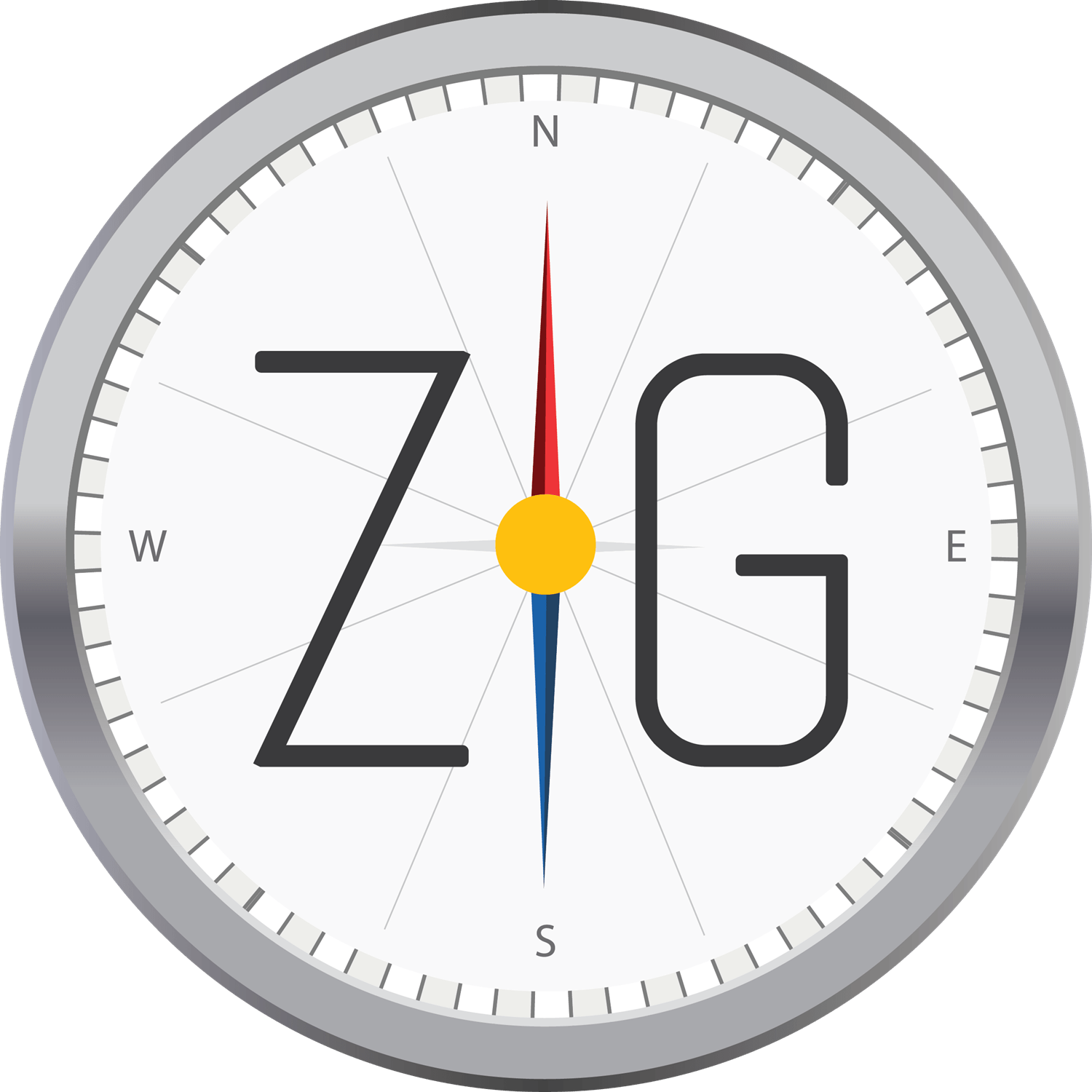Technical SEO Checklist
Zack Greenfield • September 1, 2021
What's up guys, welcome back business owners and website builders and creators, and those of us that want to bring in more customers and more visitors to our website and grow our businesses. We're in the right spot today. We're going to continue with some of this technical SEO stuff. And I'm going to give you the hot list of some of the little tasky things that really you cannot ignore. So stick with us and I'm going to walk you through the stuff that we pay attention to when we're doing a job for a client. All right, welcome back guys. So this is basically a list of the important elements that you really just cannot ignore. There is a lot and SEO can, in some ways, especially the technical side of SEO can be a little bit of a black hole for most folks in terms of just time-suck and diminishing returns.
But there are some things that you really just want to make sure you're doing well because they're basics and they do have a good return on effort. So I'm going to take you through those. And these are definitely things that we do weekly here at the agency for our client sites that we manage to make sure that, you know, they're not having a problem with a basic thing that can easily be handled. All right. So let's just get right into it. I kind of wrote some stuff down here, so you'll see me looking down, cause I don't want to miss anything, but one of the things we did when we set up Google search console for your site, which was a couple of videos ago, is we then, you know, by doing that, allowed ourselves to use the inspect URL tool there, that's one of the things that if you want to get a good search console report and we encourage that you do that. You can put your URL in there now and use Google search console to get some results back on what they see. Now you're going to get some things there, like speed reports or mobile performance reports and some suggestions on things you can fix. So I would start with that. And we typically do that for most of the sites that we take on or that we built from scratch.
Then you're really going to, and this is not my opinion anymore. It was my opinion five years ago, but it's not my opinion anymore. It's just pretty much a data driven data driven conclusion.
You're definitely going to want to focus on the mobile friendly aspects of your website. Now there's two sides to this equation. Google will score your URL, your domain in terms of its mobile friendliness. And then I find that there's also kind of a practical side to that, which is that, you know, maybe someday will teach this algorithm to come up with, you know, sort of human semi human interpretation, but on the mobile, you know, sort of friendliness score, you also have to weigh that against just practical usability. So your mobile version of your site really needs to fit and work in that small screen. It also should score well in terms of mobile speed and its load times. And you know, and there's some tricks with that too. Like not trying to run, you know, video backgrounds and other things that are going to slow down the mobile experience, but I'll give you an example just quickly.
You, you know, if you have a restaurant, for instance, you really want like, there's a few buttons on there. They're like the hot buttons, right? And they should be big juicy buttons on the phone screen. What are the three or four main things that a visitor is going to want when they visit a restaurant website, they're going to want to see the menu. They're going to want to know where it's located and they're going to want to be able to call and, or make some sort of reservation if that's the case or just kind of find out what the deal is, right? So those four buttons, those four action items really need to be up front and center. They shouldn't have to dig for a menu for that and so forth. So that's just a practical design thing that answers the needs of the user.
And that also, you know, weighs against what Google will recommend in terms of speed and load times. But my recommendation for always, always on mobile is get up the functional stuff. First, when you load that first mobile page that people want to do, when they want to take action on your site. Now, if it's a shopping site, you know, then that's a completely different objective and you don't want to show the beginnings of the shopping experience or the products and so forth. That's different than the restaurant example, but whatever it is, that's that first engaging sort of action is really what I recommend loads first for mobile. And I spent a little time talking about that because this really, to me, one of the most important elements in checking technical issues with the site mobile load time, what it looks like and how usable it is.
And then, you know, looking at all of Google's sort of reports and analytics, when you do the inspection and get their mobile reporting on that. The next thing that seems really basic and should not be difficult for most of us these days is to make sure the site has a properly installed SSL certificate, which means it's going to serve. When you look at the domain, the browser bar, it's going to be HTTPS. So if you don't have that S on the end of the URL address in your site, then that means you're short an SSL certificate, and you really need to get that installed. That's greatly going to affect your ranking. Google does not want to rank, sites that are not secured with a, so you're gonna want to take care of that. Now, the good news is if you're using a site builder like Shopify or square, or, you know, one of these other sorts of, out of the box web design tools, they typically are just doing that now by default, that used to be like an upcharge or an extra thing, but the whole world is evolved. Luckily passed that. So your site should have that if you're using Wix or something like that, if you're on WordPress, you're probably going to have to talk to your domain host or registrar, like GoDaddy will certainly happily sell you an SSL certificate or another vendor, and make sure that your site is connected and that SSL certificate is properly installed. So you'd need to add that as a basic item. You cannot get away with not doing that. . So you're watching this and you're not sure. Go check.
And any like crawling errors that come back from that, search console report, you're going to want to try to resolve those. Usually those are going to be broken links, bad pages, 4 0 4 errors, 5 0 5, something like that. And they're not hard to fix. Typically, it's just like a stray page and the design process. Or if you have an older site that had a lot of pages, then you know, there's going to be just some, like what I call remnants, you know, that just need to be clipped and deleted and you need to collapse down to the core stuff. You don't want to have a bunch of crap, old pages and duplicate content. There's no reason to be doing that on your website. It's like a, it's like having your clean house in the front room where everybody comes in and then the rest of the place is a show. And there's just clutter everywhere. You just don't want to expose the crawler to that. You don't want to potentially expose your visitors to any like weird stuff like that. So clean all that up.
And then any, any, like, you know, I think it's worth depending on who you are and where you've been. If it's a new site,
You don't have to worry about this, but if it's an old site or it's been copied or through a couple of agencies or something like that, that's sometimes worth checking to make sure there isn't like duplicate content out there. And, you know, making sure that the content on your domain is unique to your domain because you can get a black strike for trying to run duplicate content. So make sure that there isn't, for some weird reason, a clone version of your site, an old version that might be on another domain, whatever, resolve those issues. Cause that can dramatically impact your SEO in a negative way. Especially if you're coming to the party after the original pages were published, this new site, just not going to rank, it's going to get blacklisted for trying to be a clone, even though you're probably the original owner. So if that's a possibility in your world, track that stuff down and clip it and get your new thing up and going any broken links. And this is really like, you could argue, this is an SEO problem, but frankly, I think it's pretty much a user problem. Nobody likes going to a website and it really feels amateur. And it's definitely something we are very careful about here at the agency is like not putting up live pages that have buttons that don't go anywhere, hyperlinks that are incorrect, or like landing in the wrong place, menu items that are not working well, that kind of stuff. So audit your pages. And a lot of times what that means for us is getting a third or fourth person to look at things. Cause sometimes I have to stare at something for like two weeks. You just don't see some of these issues and you need a fresh set of eyes. So go out and find a friend or somebody else to take a second look and like test drive everything and, or your kids, your teenagers or whatever, and make sure that if they find anything that you fix those and then any orphaned pages or stuff like that as also, just, like I said, abandoned content or blog posts that were missing images, like any sloppy stuff like that.
So that's the list. That's like the hot list. If this helped you kind of get your head around where to focus, go ahead and like the video we're going to keep it up.

If Your Website Can’t Answer, You’re Invisible: The Rise of Answer Engine Optimization (AEO) in 2026
Stop being ignored by AI: Upgrade to Answer Engine Optimization (AEO) and make sure your business shows up where real decisions happen in 2026.